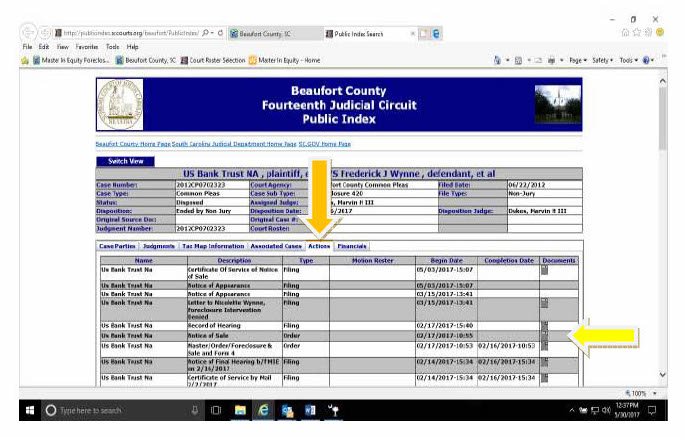Foreclosure List Information
To view the Forclosure list:
- Go to the South Carolina Judicial Department Public Index website.
- You will get a screen asking to you to accept or decline. Click on the accept button to proceed.
- In the Courts section in the upper left corner are the words Court Agency, click on the drop down arrow and click on Master in Equity. This will show what rosters are available to view.
- Click on what roster you would like to see.
- Click on the Case number and the case will open.
To view a Notice of Sale, you must to come to the Clerk of Court’s office in the Court House.
Because Beaufort County is E-Filing all documents you may be able to see the notice of sale when you click on the case number on the roster, however you will need to repeat the below process more than once:
- Click on case number
- Go to tab that says “Associated Cases” click that
- Click on the case number under “case #” (make sure is the same case number you are researchin; there may be more than one case listed)
- Go to tab that says “Actions”
- Under “Description” find the document that says “Notice of Sale” and on the far right side corner under “Documents” you should get an icon, click on that and the Notice of Sale will open up. If the Document icon does not appear repeat steps 1-5 again on the next case.